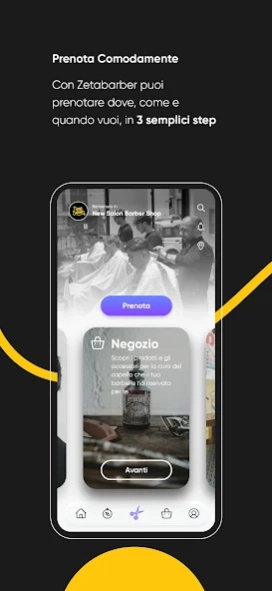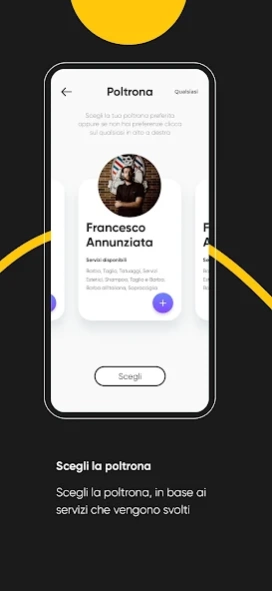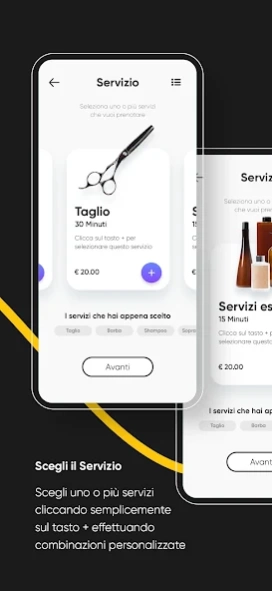ZetaBarber 1.10.04
Continue to app
Free Version
Publisher Description
ZetaBarber - ZetaBarber gives the possibility to book app of hair / beard cutting.
Zeta Barber will be your favorite barber app! Whether you want to cut your hair, shave, or just refresh your look, we're here. With Zeta Barber you can book your chair at the barbershop. Your barber appointments will be saved on the app and you will be reminded a few hours before your appointments. Many barbers already use Zeta Barber to manage their appointments, while customers like you use the app to book at the barbershop and get their hair cut by a real Barber with a capital B. To book your place, all you have to do is choose the barbershop, the time and click the book button. If you want to cancel your appointments, you can go to the "book" section and select the appointment you want to remove. Managing your appointments with ZetaBarber is easy. Our Barberapp will allow you to book your haircut at any time, and in many cities in Italy: just write, for example, Barbiere napoli, or Barbershop Roma to find a salon near you. Additionally you can also search for "nearest barbershop" with our geolocation feature. ZetaBarber will be your ally: book a barbershop, cut your hair, cancel appointments or make repeat appointments. All barbers and barbershops using Zeta Barber make it easy for customers to book appointments and even easier to enjoy a cut from their own barbershop. If your barber hasn't yet downloaded Zeta Barber for your reservations, don't hold back! Convince your barber to book an appointment with us, and we'll make sure you book your appointments with your trusted barber. Book at your barbershop using Zeta Barber as Barberapp. Barber book your appointment with ZetaBarber to take reservations with our Barberapp
About ZetaBarber
ZetaBarber is a free app for Android published in the Personal Interest list of apps, part of Home & Hobby.
The company that develops ZetaBarber is Zetabarber. The latest version released by its developer is 1.10.04.
To install ZetaBarber on your Android device, just click the green Continue To App button above to start the installation process. The app is listed on our website since 2024-04-02 and was downloaded 1 times. We have already checked if the download link is safe, however for your own protection we recommend that you scan the downloaded app with your antivirus. Your antivirus may detect the ZetaBarber as malware as malware if the download link to com.zumbat.zbarber is broken.
How to install ZetaBarber on your Android device:
- Click on the Continue To App button on our website. This will redirect you to Google Play.
- Once the ZetaBarber is shown in the Google Play listing of your Android device, you can start its download and installation. Tap on the Install button located below the search bar and to the right of the app icon.
- A pop-up window with the permissions required by ZetaBarber will be shown. Click on Accept to continue the process.
- ZetaBarber will be downloaded onto your device, displaying a progress. Once the download completes, the installation will start and you'll get a notification after the installation is finished.